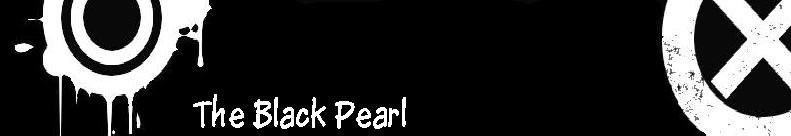Jack Sparrow
Admin



Number of posts : 148
Age : 28
Location : Earth
Job/hobbies : Playing BasketBall
Humor : Joke
My Mood : 
Registration date : 2008-08-05
 |  Subject: How To Manually Remove a Virus from Your Computer Subject: How To Manually Remove a Virus from Your Computer  Wed Aug 20, 2008 12:17 pm Wed Aug 20, 2008 12:17 pm | |
| How To Manually Remove a Virus from Your Computer
If you are tired of sitting and waiting for your anti-virus software to remove the new virus infection, the steps below are for you. No programming skills are required! Just a basic knowledge of command prompt syntax will do...for this demo, the virus is on the portable USB drive (e:\virus) named virus.vbs
1. Create a back-up. Safety comes above all else. Save your files on removable storage or on another partition aside from the Windows drive.
2. Run the Windows command prompt. You can run the Windows command prompt by either clicking on the Start Menu\All programs\Accessories\Command Prompt or by pressing Windows + R on the keyboard and typing "CMD."
3. Look for the directory or folder where the virus resides. Go to the folder where the virus is hiding. Its usually resides on the Windows temporary folder or on the Windows system folder. Check partitions and drives for viruses, e.g. type "cd e:\virus"
4. Show the hidden virus and remove its attributes. It will be easier if you can see the virus. Remove the virus attributes, which are read only, archive, system file, and hidden file. e.g. type "attrib -r -a -s -h virus.vbs"
5. Delete the virus. Say goodbye to the virus by deleting it, e.g. type "del virus.vbs" | |
|